'Convert/Move to
Divi theme'
We also offer a variety of conversion services, including Divi to Elementor, Sketch to WordPress, PSD to WordPress, Avada to Elementor, Drupal to WordPress, and Wix to WordPress.

What do you benefit from if you convert to Divi?
A more modern and responsive design: With its responsive design, Divi is a contemporary WordPress theme that guarantees your website will appear great on desktop computers, laptops, tablets, and smartphones.
A more user-friendly interface: Divi’s user-friendly interface makes creating and managing your website easy. The drag-and-drop page builder allows you to create custom layouts effortlessly while enabling you to customize your website’s colors, fonts, and spacing to match your brand.
A more powerful and flexible theme: Divi is an extremely versatile and robust theme that can create many websites. You can utilize the pre-designed layouts and modules available in the Divi library to create your website, or you can begin from scratch and design your own custom layout.
Regular updates and support: Divi is consistently enhanced with fresh features and bug fixes. Moreover, you can access round-the-clock support from the team at Elegant Themes.
The plugins and platforms we use in our ‘Convert/Move to Divi theme’ service include, but are not limited to, Divi Builder, Divi Library, Divi Extra, Elegant Themes Extras, WooCommerce, Contact Form 7, MailChimp, The Events Calendar, etc.


Is Divi theme worth the price?
Divi theme is available for an annual fee of $89 or a one-time payment of $249 for a lifetime license.
Although the cost may appear substantial, it’s important to note that the Divi theme offers exceptional value for its price. With its versatility and power, the Divi theme is capable of creating a multitude of websites. It also includes a library of pre-designed layouts and modules that save users time and effort.
Is Divi theme compatible with other plugins?
Certainly! The Divi theme is highly compatible with a diverse range of plugins, allowing you to utilize your preferred ones, including WooCommerce, Contact Form 7, and Yoast SEO.
Is Divi theme easy to use?
The Divi theme is user-friendly and doesn’t require coding knowledge to customize layouts and designs for your website. The drag-and-drop page builder simplifies the process of adding and removing elements, while the library of pre-made layouts and modules offers an easy starting point.
If you're serious about taking your website to the next level, the 'Convert/Move to Divi theme' service is the way to go
'Convert/Move to Divi theme' today and watch your website traffic soar!
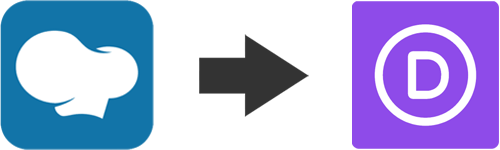
WPBakery to Divi conversion
Jupiter X is a new version of the popular Jupiter theme for WordPress. It is built on top of the Elementor page builder, giving it several advantages over the original Jupiter theme. Here are some of the reasons why people should move from Jupiter to Jupiter X:
- Speed: Jupiter X is much faster than the original Jupiter theme. This is because Jupiter X is built on top of the Elementor page builder, which is a very lightweight and efficient page builder.
- Features: Jupiter X has many new features unavailable in the original Jupiter theme. These features include a new Header builder, Footer builder, a new Blog design that makes creating and managing blog posts easier, etc.
- Support: Jupiter X is supported by a team of experienced developers committed to providing ongoing support for the theme. At the moment, They provide support service only through a forum.
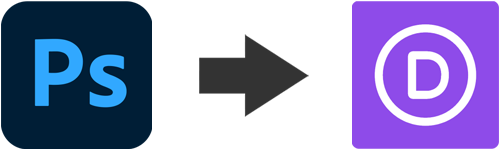
PSD to Divi conversion
Before delving into this, it is essential to note that Divi is a Page Builder independent of using Elementor (Pro). By converting to the Divi WordPress theme, you'll enjoy using the following:
- Real-time live editing
- Free-form canvas
- Advanced shop builder
- Advanced product filters & variation swatches
- Sales funnel builder
- Unique header builder
- Custom forms by the form builder
- Popup builder
- Diverse motion effects
- Layout builder
- Readymade templates
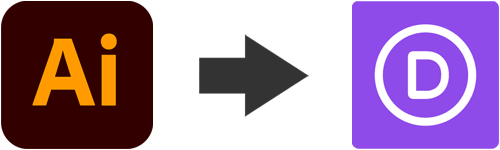
Illustrator to Divi conversion
'Convert/Move to Divi theme' to create a visually stunning website from your Ai files. Our experienced web designers have expertise in Adobe Illustrator and Divi features. This means we can effectively use your Ai design files and convert them to any theme, including Divi.
However, it's important to note that some details in your design file may not be possible to replicate using theme features. To ensure you know about those limitations, we'll advise you accordingly when quoting your Ai to Divi project.
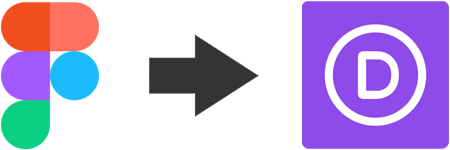
Figma to Divi conversion is among the hottest 'Convert/Move to Divi theme' requests!
And 7% of all Figma Web design files get Convert/Move to Divi theme!
No surprise, the reason relies on Divi's powerful features. We have started seeing a growth in our requests to convert to the Divi WordPress theme! If you require assistance preparing Figma files, we can help you through the WordPress Web Design service.
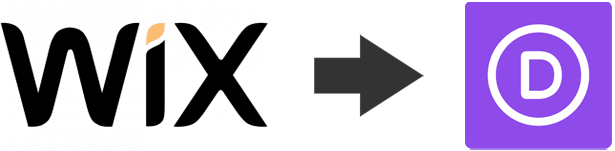
Wix to Divi conversion
Here are some of the reasons why people might want to move from Wix to Divi WordPress theme:
- More control: When choosing a website platform, consider the level of code control. Wix is limited, while Divi offers complete control for greater customization.
- More flexibility: The drag-and-drop editor of Wix is easy to use, but it has its limitations. Conversely, Divi’s page builder provides greater flexibility and allows for greater control over the website’s layout.
- More features: While Wix offers a variety of features, Divi surpasses it with an even wider range of tools that can save you a significant amount of time and energy. With Divi, you can access a comprehensive library of pre-made layouts, modules, and templates, making the website creation process more efficient.
- Better SEO: Divi, a WordPress-based website builder, is a better choice than Wix for SEO. It can improve your website’s ranking on SERPs.
- More affordable: Wix’s plans can be pricey. Divi’s are more affordable and offer better value. Keep this in mind when choosing a website builder.
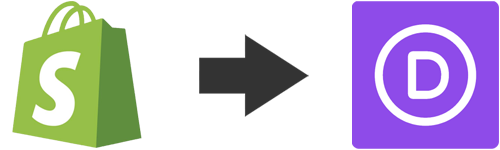
Shopify to Divi conversion
There are a few reasons why people might want to move from Shopify to Divi WordPress theme:
- Freedom and flexibility: Shopify is limited because it’s closed-source, while Divi is open-source and lets you customize your website freely.
- Cost: Shopify can be expensive for businesses with high traffic or large product catalogs, while Divi’s one-time purchase option can save you money.
- SEO: Shopify is less well-optimized for search engines than WordPress. Your website may rank lower in search engine results pages (SERPs) than if built on WordPress. Divi is built on WordPress, which is a search engine-friendly platform.
- Customization: Consider using Divi for customizing Shopify templates. It offers pre-made templates that can be easily adjusted and personalized with custom code.
- Community support: Many Divi users are part of a supportive and engaged community, always ready to offer assistance. In comparison, Shopify’s community is less extensive and dynamic than Divi’s.
We collect client feedback via our ticketing system or
Impressive output and very responsive agents as usual. We have been working with the Wordune team on several project for years and thats the team you can count on!
I wanted to migrate my site to a new one and decided to work with Wordune. This decision was justified, I was glad to meet Wordune team! Their knowledge and skills are high, my queries were solved in a very short period of time. That's a real satisfaction! Definitely recommend them to others and will contact them again for future tasks. Great work Wordune guys!
I asked Wordune to improve my GTmetrix score from E to A, but they were only able to reach a B score. Despite falling short of their promise, their team was professional and courteous. I plan to use their maintenance service and see the quality.
No comment yet, add your voice below!