WordPress Theme Development
Whether you use a pre-made Theme or have a custom-coded one, your website needs more advanced or customized features over time. If you want to provide your website visitors with a unique and inviting experience, then availing the service of WordPress Theme Development is your best bet.
At Wordune, our experts are always ready to assist you in implementing your desired Theme features, a part of our Custom WordPress Development service.
Your go-to Theme Development service!
In today’s competitive digital landscape, having a captivating and user-centric website is no longer a luxury but a necessity. A well-designed Theme is the foundation of your online presence, shaping the user experience and establishing a lasting impression. At our company, we pride ourselves on being your go-to Theme development service, providing a comprehensive suite of solutions to transform your vision into a reality.
As a Theme Development company, our skilled and experienced Theme developers deeply understand web design principles and the latest technological advancements. We can customize any pre-made or custom-coded WordPress Theme to fit your brand identity, ensuring a professional, credible, and engaging website. We provide ongoing support and maintenance, ensuring your Theme remains compatible with the latest browsers and devices while adapting to your evolving business needs.
The technologies we use when developing/modifying a WordPress Theme include but are not limited to, jQuery, Sass, PHP, Git, MySQL, etc. Below are the WordPress Themes we’ve modified frequently to this date.

Jupiter Theme development
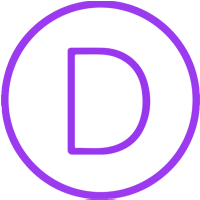
Divi Theme development
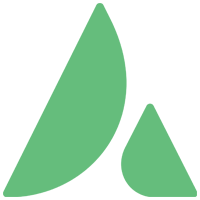
Avada Theme development
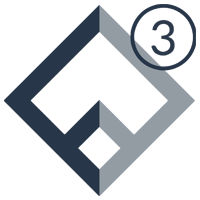
Flatsome Theme development

Betheme development
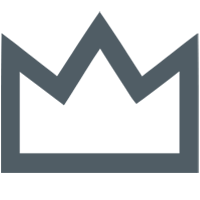
Salient Theme development
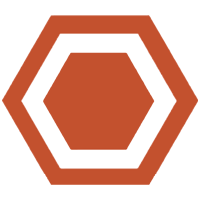
Enfold Theme development

X-theme development
What happens to your Custom Codes after updating my Theme?
We will add the requested custom features to your WordPress child Theme. This way, the customizations will be kept separate from the parent Theme’s files. Using a child Theme, you can easily upgrade the parent Theme without worrying about any changes made to your site by us.
How long do you provide code maintenance for my WP Theme
In line with our Terms of Use, we maintain the codes in your WP Theme for 30 days following the service delivery.
Do your Custom Codes slow down my website?
It depends on the feature we implement. Our developers at Wordune consider this concern when creating custom features.
Can I use any page builders with my custom Theme?
It depends on your needs. We can implement this feature if you prefer to use a page builder like Elementor.
Would it be better to use a Free or Premium Theme for any Custom Coding I might need?
Choosing between Free and Premium Themes for your website development depends on your budget and desired features. Free Themes are a budget-friendly option as they are easier to develop. Many options are available online, such as the Hello Theme, which provides useful features. On the other hand, if you have a budget for your website build, a Premium Theme is a better option as it comes with additional features you cannot find in a Free one.
Can I hire developers from your team?
If you have project requirements involving web development, hiring professional developers to assist you is possible.
Notable success stories from clients who loved our Theme Development service!
Our process for customizing any pre-made or custom-coded WP Theme is outlined below
Your WP Theme requirements
Theme Development cost
WordPress Theme Development service starts!
Ensuring Code Quality through rigorous QA
Final tune-ups. こんにちは、新しい変化です!
We collect client feedback via our ticketing system or
Great and professional service when converting our website design to WordPress! Quick to respond, good communication and high quality work.. Recommended.
Very pleased with the service and time scales of delivery. Highly recommended team. Look forward to working with you guys again.
This team has an excellent communication platform. They comprehend the full scope of a project and the minute details and offer their professional idea on areas where things might complicate. Overall I was satisfied with the final result. Keep it up.
2 Comments
We need to get 2 main things done with your help.
1- XML Integration: which we now have to map with WooCommerce.
2- official WooCommerce Plugin B2B setup: Basically, we need to create the following two ShopVersions.
(A) Public Shop, classic standard shop with STRIPE Checkout Payment, CreditCard
(B) B2B Shop LOGIN ONLY -> no actual purchase checkout, only sort a PLACE ORDER to be emailed to someone.
WE URGENTLY NEED TO START WITH 1. Plz advise.
Hi Steven,
It would be great if you could answer these questions regarding your project:
1- I guess ArticleName1 should be the ProduktNAME field that you mentioned here. but not sure. same problem for rest of the fields.
2- How you need these fields to be imported to the XML file?
3- Do we need to export any added products in WooCommerce automatically to the XML files? If so, we assume all the required fields are available for each product in WooCommerce.
4- Another question would be this integration is a one-time process or need to be run by creating any new product in WooCommerce? Wondering what would be the best option for you for exporting the products into XML for now and also in the future.
Let’s review your project in detail by creating a new project. Also, please visit our WordPress WooCommerce Development article for more information.