What does e-commerce sales mean?
Let’s start by defining e-commerce sales before we discuss how to boost sales. E-commerce sales refers to the buying and selling of goods and services online. It is a broad term encompassing a wide range of activities, including online shopping, digital downloads, online subscriptions, and online ticketing.
E-commerce sales have overgrown in recent years, and they are now a significant part of the global economy. In 2022, global e-commerce sales reached $5.2 trillion and are expected to grow in the coming years.
Many factors have contributed to the growth of e-commerce sales, including the increasing availability of broadband internet, the rise of mobile shopping, and the convenience and affordability of online shopping.
But why do sales on my E-commerce website is low?
Optimize your website for Search Engines

- Use relevant keywords throughout your website, including product descriptions, blog posts, and meta descriptions.
- Make sure your website is mobile-friendly. More and more people are shopping online from their smartphones and tablets, so it’s essential to ensure your website looks good and functions well on all devices.
- Build backlinks to your website from other high-quality websites. This action will help to improve your website’s authority and ranking in search engine results pages (SERPs).
If you're a busy business owner with no time or SEO expertise, we recommend using our WordPress SEO Services designed to help.
Boost sales by offering competitive Prices and Shipping rates for your customers

- Compare your prices to your competitors and make sure you’re offering competitive prices.
- Offer free shipping on orders over a certain amount. Free shipping is a great way to encourage customers to spend more money.
- Offer multiple shipping options so customers can choose the option that best meets their needs.
Make it easy for customers to buy from you
- Use a clear and concise checkout process.
- Offer multiple payment options.
- Make it easy for customers to create an account and save their shipping and billing information.
Customers should be given the option to complete their checkout process as guests without being required to create an account. It would enhance the user experience and encourage more sales.
Provide excellent customer service
- Respond to customer inquiries promptly and courteously.
- Be helpful and informative when answering customer questions.
- Make it easy for customers to contact you with their questions and concerns.
- Offer a satisfaction guarantee so that customers feel confident shopping with you.
Do you want to boost your E-commerce website? Then, Customer Satisfaction is a must. Businesses aiming to provide exceptional customer service must offer multiple communication channels for customers to reach out, such as phone, email, chat, and social media. It is crucial to respond promptly to your customer inquiries and to be available during business hours.
Furthermore, businesses must ensure their website is user-friendly, with precise product descriptions and pricing information. You must provide comprehensive shipping and return policies to ensure clarity and satisfaction on the part of the customer.
Market your e-commerce website
- Be active on social media and promote your products and services.
- Use search engine marketing to target potential customers who are searching for the products and services that you offer.
- Create informative and engaging content that will attract visitors to your website.
Conclusion
- Premium services offering E-commerce solutions
There are many Web agencies out there, but do any of them offer customized, affordable rates?
If you need help with SEO, building an e-commerce website, or customizing your WooCommerce for better results, we can assist you with any of these. Check out our services for WordPress SEO, WooCommerce development, and hiring a Figma designer.
Useful tags
WooCommerce vs. Shopify
Adobe Xd vs. Sketch
15 top best Elementor addons
How to create a Custom WordPress Widget?
Wix vs. WordPress
WPBakery vs. Elementor
How to edit Functions.php in WordPress?
How to disable Right-Click in WordPress?
13 Golden Metrics for your E-commerce website!
How to Optimize your WordPress Sitemap?
-
Written by: Alex Neil
- Alex, a Wordune team member passionate about helping people and leading projects. I specialize in Web and WordPress. I'm a space lover, techie, and mouse potato.

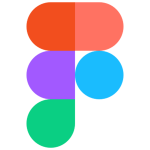

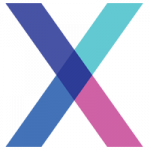


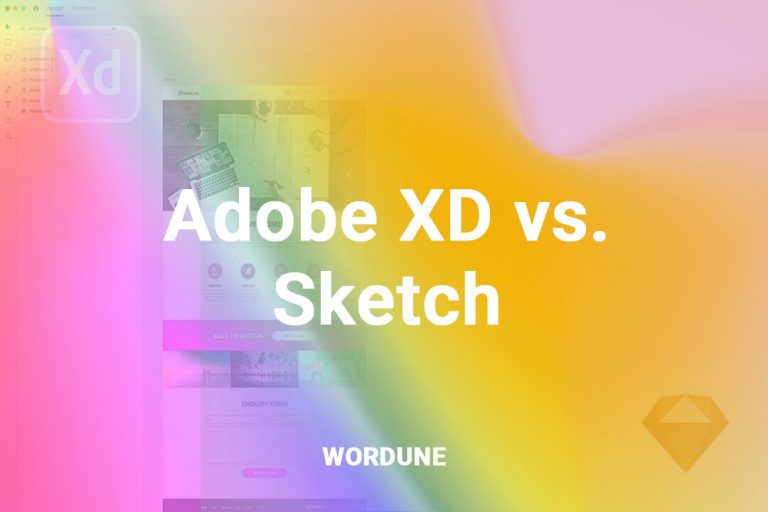
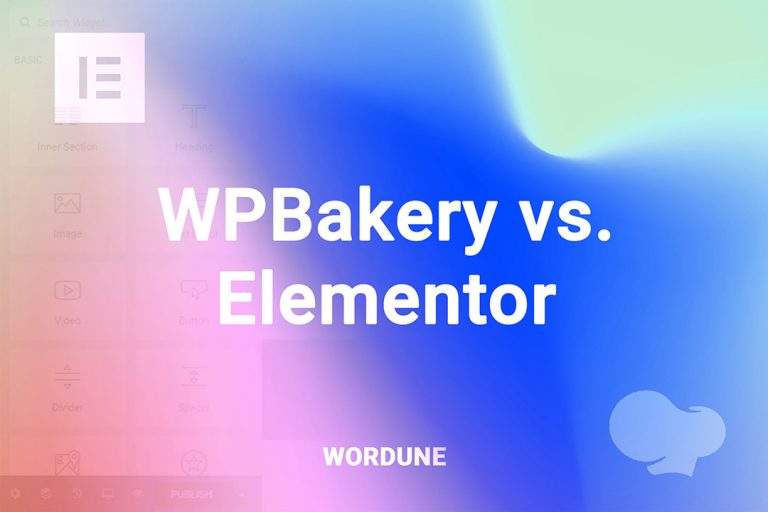
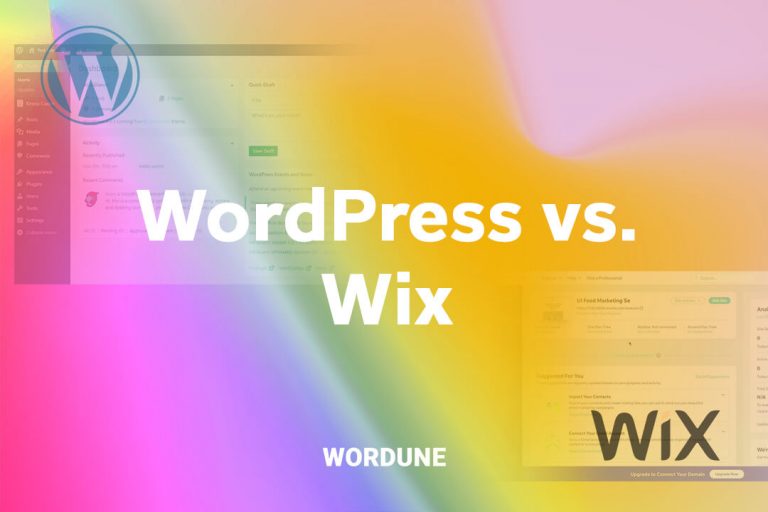
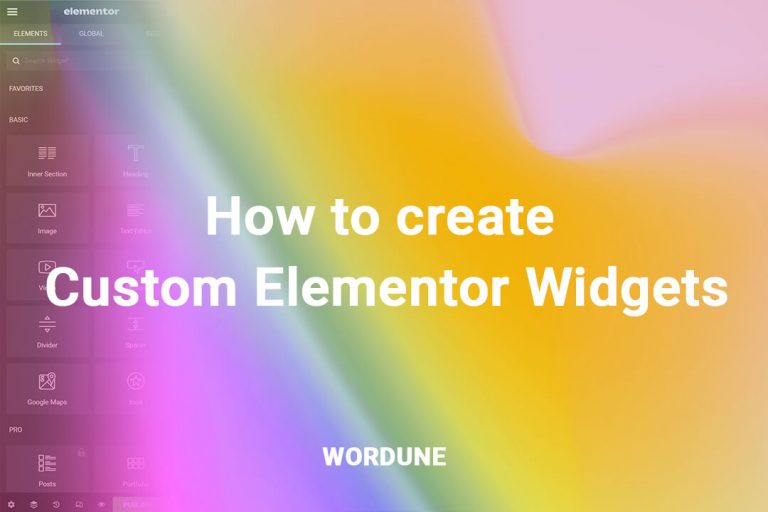

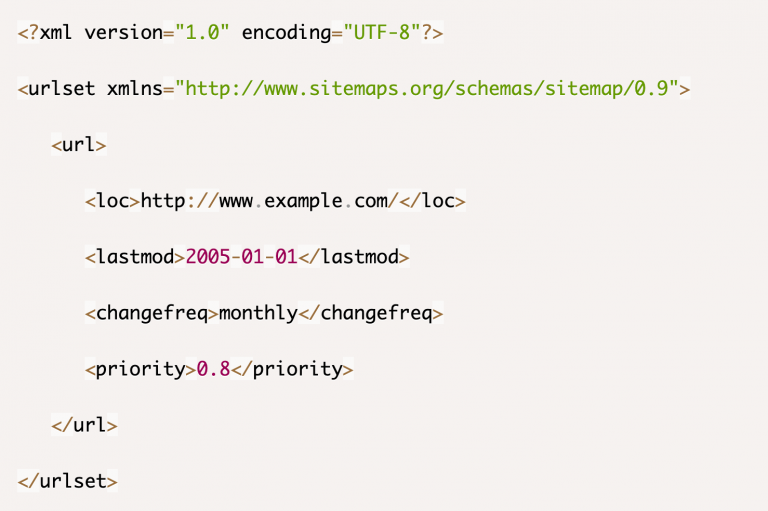

No comment yet, add your voice below!