WooCommerce vs. Shopify. An introduction to e-commerce platforms
A successful store must have an eye-catching look, handy features to maintain, and be easy to use for any level of knowledge. Many e-commerce platforms offer tons of unmatched features, free designs, payment gateways, and pricing options, making choosing the right platform difficult for you.
This article will compare two significant e-commerce sharks, WooCommerce vs. Shopify. They are both established companies with solid reputations long ago. They offer different features wrapped under various marketing tricks, but they serve one goal to provide the best solution for e-commerce businesses.
What is WooCommerce?
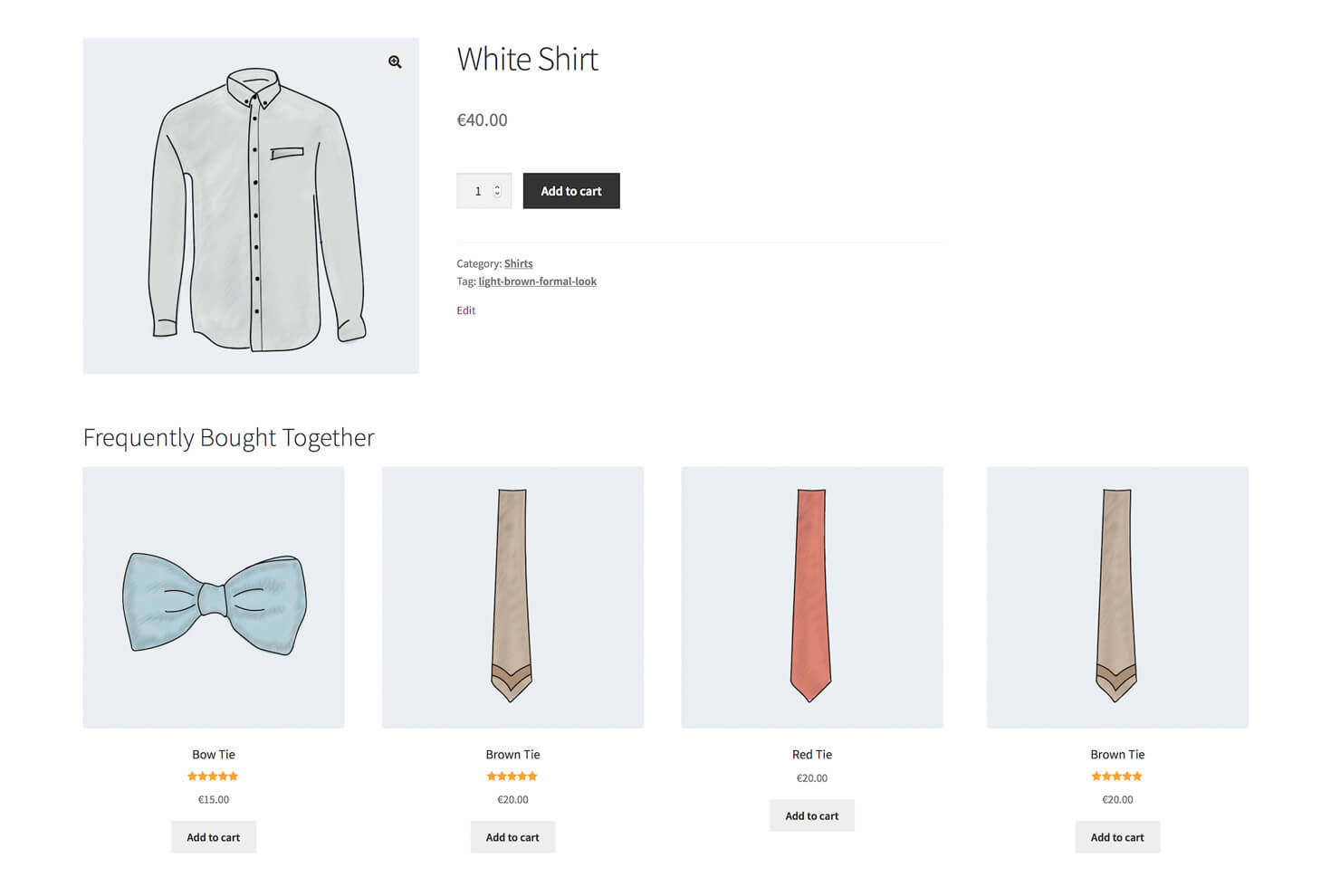
What is Shopify?
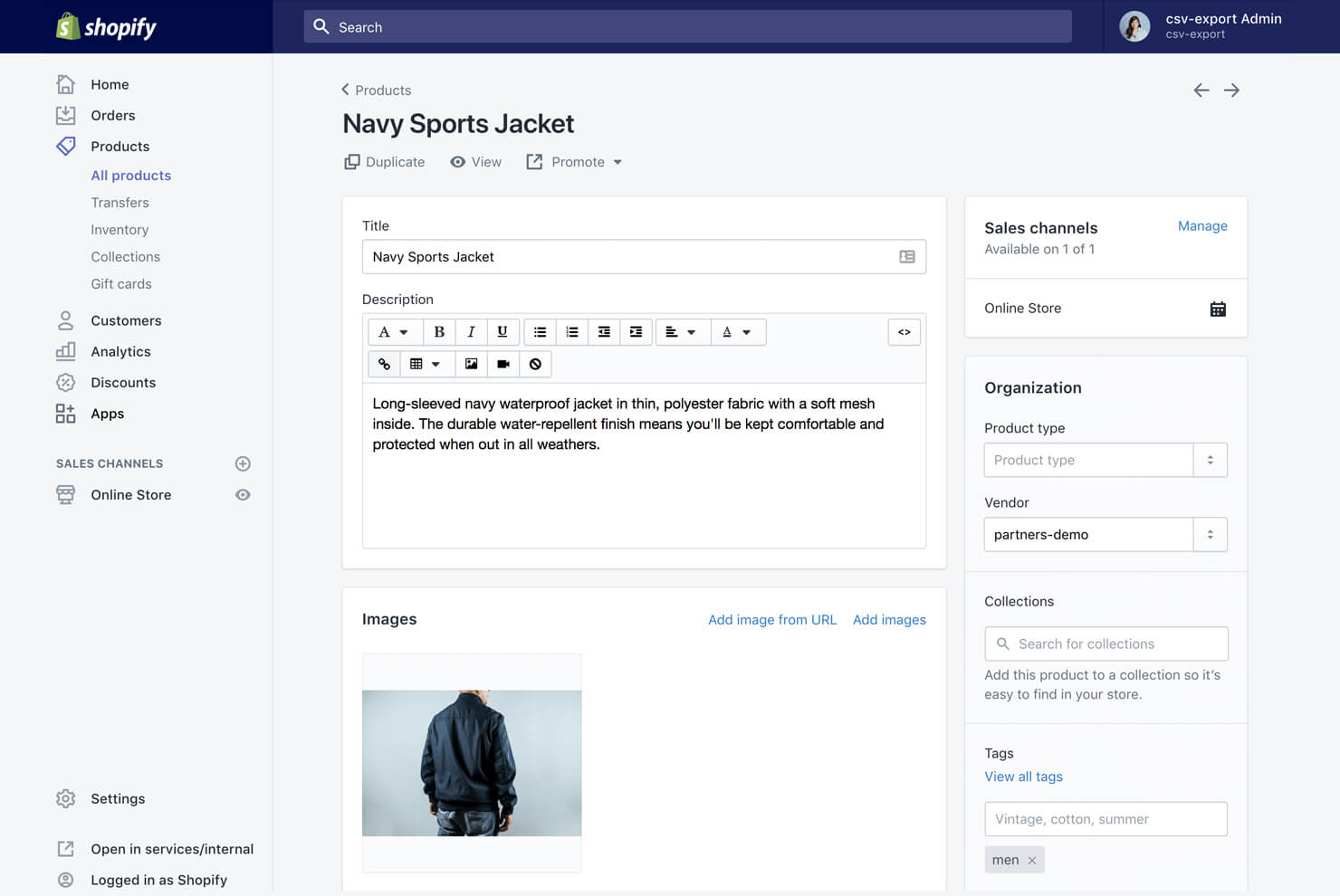
Shopify offers a free trial for 14 days, and then the basic plan starts from $29. This 14-day trial period, in most cases, is thoroughly enough to set up a store in all details, but you need to upgrade to paid plans to start selling.
WooCommerce vs. Shopify. Drawbacks and advantages?
- Design and templates in WooCommerce vs. Shopify
Design is the front face of any website. If you can’t satisfy users from the first second, selling products to them will be a big challenge. WooCommerce and Shopify have different approaches to design and templates. By default, WooCommerce comes with only one template, Storefront, and doesn’t offer other templates. Storefront is a lightweight theme, fully responsive with a clean design, but it can’t compare to the stylish templates of Shopify.
Since WooCommerce is a fully open-source project, it has become an enormous business to create and sell the premade templates. For example, only Themeforest sells more than 1400 e-commerce templates, and there are many other marketplaces like Themeforest. These are well-designed and coded templates that can use for any size project.
As an all-in-one solution for e-commerce stores, Shopify offers everything in one platform, including templates. They have a special place on the platform where they offer free and premium themes. Currently, this platform sells more than 100 templates; they are better curated and polished since they are optimized for e-commerce only.
- Features in WooCommerce vs. Shopify
- Ease of use in WooCommerce vs. Shopify
WooCommerce requires little technical knowledge when you start. You need to have some experience with WordPress, WordPress themes, and plugins because setting up a WooCommerce store also means setting up themes and plugins.
- Payment gateways in WooCommerce versus Shopify
When it comes to the payment in WooCommerce vs. Shopify, you try to cover as many payment options as possible for your online store. Both platforms have a great range of payment gateways, with around 100 payment options included by default.
The main payment options for both platforms are:
- Stripe
- PayPal
- Apple Pay
The considerable difference lies in the payment fees. While it’s entirely free for WooCommerce to charge fees, Shopify takes 2% if you use a third-party gateway. You can avoid this if you upgrade to the company’s built-in payment system; however, it’s also not completely free.
- Support quality in WooCommerce vs. Shopify
Getting support on free products is not a good option when you have ongoing sales and a problem. When it comes to WooCommerce support, you rely on an open-source community or Google search to find the answer to your question. You can also open a ticket, but the priority for the free plugin is low, and paid support is only available if you bought one of the extensions of WooCommerce.
On the other hand, Shopify offers 24/7 top-notch support for their customers over the phone, live chat, and email. They also have a good community forum, helpful guides, and an initial setup wizard that eliminates pointless support tickets.
Shopify has better support, without any doubt.
- Page speed in WooCommerce vs. Shopify
Optimization of Shopify stores is a lot easier than in Woocommerce. Servers of Shopify distribute across the globe, so there is nothing to worry about hosting. The platform is always up and running, and if you are not loading it with heavy content, you will never have any customer complaints about the speed.
Page speed is a complex question in WooCommerce. It is highly dependent on several third-party services like hosting, theme, and plugins you are using, how they are optimized, whether you use CDN or not, and whether you are using optimized images.
Optimizing a WordPress website is a big topic; sometimes, it requires an advanced approach to get the best results.
Shopify has better speed performance.
- WooCommerce pricing vs. Shopify pricing
We have a clear picture of the Shopify pricing. Since it’s an all-in-one platform, evaluating how much it will cost you in advance is easy. Currently, Shopify offers three packages with different pricing options; these are:
Basic $29 - best for new e-commerce business
Shopify $79 - for growing business
Advanced $299 - for big e-commerce players with advanced reporting tools and options
When we talk about Shopify pricing, it’s also important to consider the rate of fees per transaction. Depending on your subscription, you will pay 2.9 percent plus 30 cents for each transaction. Your cost will also increase if you use an external payment gateway. The cost of the Shopify store can also increase if you use premium themes or applications.
Although WooCommerce is a free plugin, pricing for WooCommerce vs. Shopify is more complicated and depends on several factors, including:
Hosting price – depends on the size of the e-commerce; more products and sales need more server resources.
Themes and plugins – although there are many free themes and plugins for most scenarios, it’s better to obtain a premium theme with premium plugins and support. Premium themes and plugins are a must for growing businesses.
Customization, Security, and maintenance – may also cost some value for a growing business.
Based on these values, it’s not always easy to calculate the cost of a WooCommerce store.
WooCommerce vs. Shopify. Why is Shopify to Elementor being searched?
We may count a few reasons, but the most important reason for this migration seems to be a limitation. Those users who are not using the WooCommerce platform feel more constrained and bound to the rules Shopify imposes on them than an open-source platform such as WooCommerce.
Another reason may be this, Elementor recently announced their new service, Elementor Cloud; this step made them a direct competitor of website builders like Shopify, Wix, Squarespace, etc. Although this new service does not yet match the e-commerce capabilities of other platforms, this well-known page builder will soon include new features, including a shop.
- A premium service offering Shopify to WordPress
Do you need help migrating your website from Shopify to WordPress?
If you’re willing to move your website from Shopify to WordPress Wordune offers an excellent migration service painlessly with the utmost result.
WooCommerce vs. Shopify, which one should I choose?
Shopify and WooCommerce are both robust and solid solutions for e-commerce. They have different business models, and choosing one of them for your store truly depends on your skills and project. Shopify is easier to use; it’s best for those just starting with an online business who don’t have enough background to handle all the technical stuff. WooCommerce has infinite freedom of customization and control over everything, but this requires knowledge. It will cost you less than Shopify if you are good with that.
So, the final decision is on you. If you have some technical background and are looking for a cost-effective solution, then WooCommerce is the best platform. Still, if you want something easy to handle, with good scalability and straightforward pricing, then Shopify is a better choice.
We hope this article did the job, and now you know which platform to choose for your next multi-million dollar e-commerce business.
Useful tags
WPBakery vs. Elementor
Adobe Xd vs. Sketch
15 top best Elementor addons
How to create a Custom WordPress Widget?
Wix to WordPress
How to edit Functions.php in WordPress?
How can you boost sales on your E-commerce website?
How to disable Right-Click in WordPress?
13 Golden Metrics for your E-commerce website!
How to Optimize your WordPress Sitemap?
-
Written by: Nodari Chkhikvadze
- Nodari started his online career back in 2014 as a WordPress expert and blogger. He enjoys codings in CSS, jQuery, and PHP as well. Playing tennis or hiking in the mountains is his life’s passion.

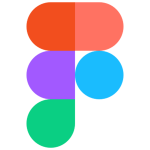

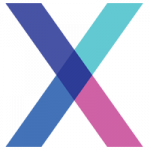


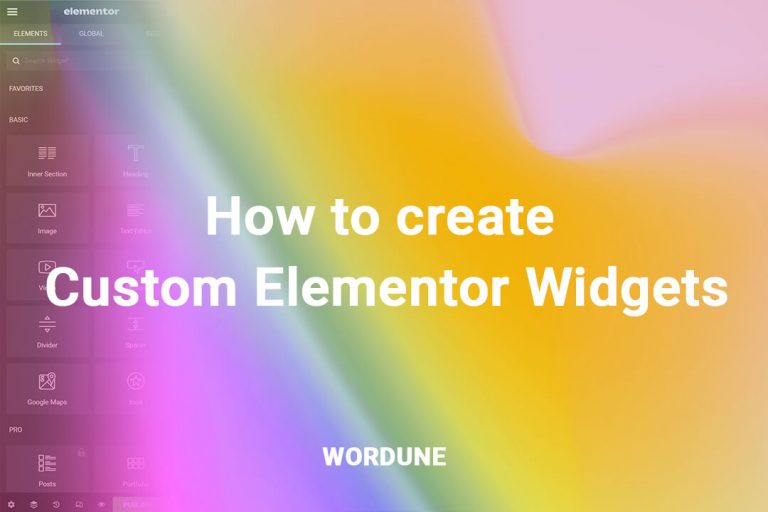

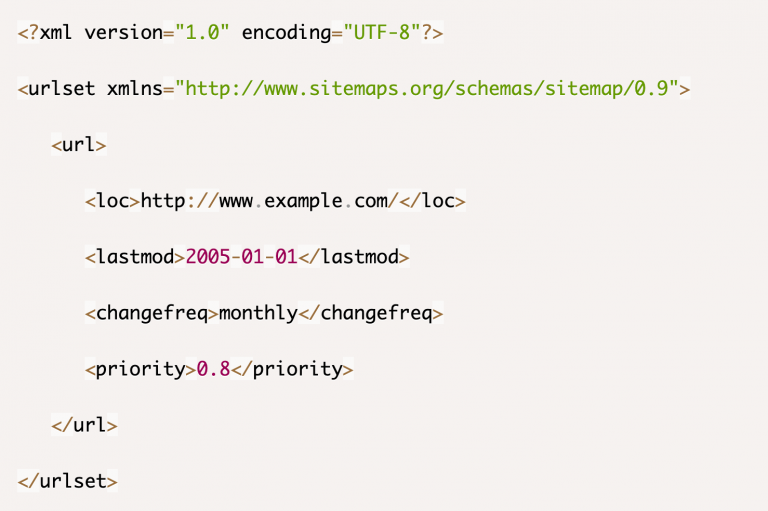

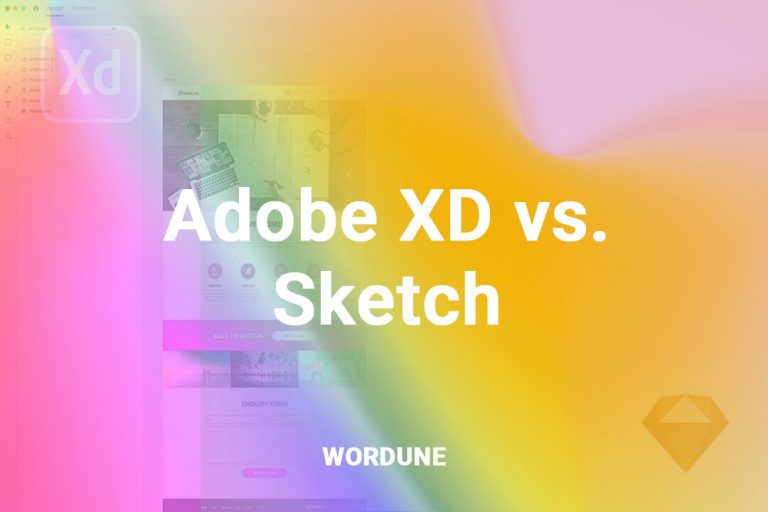
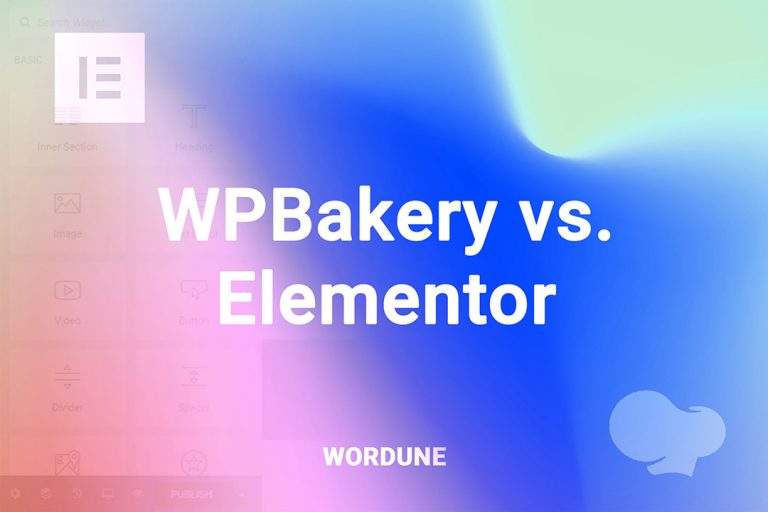

1 Comment
What a great article! It helped me to decide which to choose and paved the way for me to make my decision. Additionally, it explained in detail the differences between WooCommerce and Shopify.
Thanks !