Wix vs. WordPress comparison: Wix and WordPress are two of the most popular platforms for building websites. Both have their own advantages and disadvantages, and it cannot be easy to decide which is best for you. In this blog, we will compare Wix versus WordPress side-by-side, and at the end, we will decide who comes out on top.
Wix versus WordPress. The ultimate showdown- Who will come out on top?
Benefits of Wix
The most significant benefit of using Wix is that it is easy to use and requires no coding knowledge. With its drag-and-drop editor, users can create beautiful websites in no time. It also has a wide range of templates and themes to choose from, so users don’t have to worry about designing their websites. Wix also offers excellent customer support, so if users have any questions or issues, they can get help quickly.
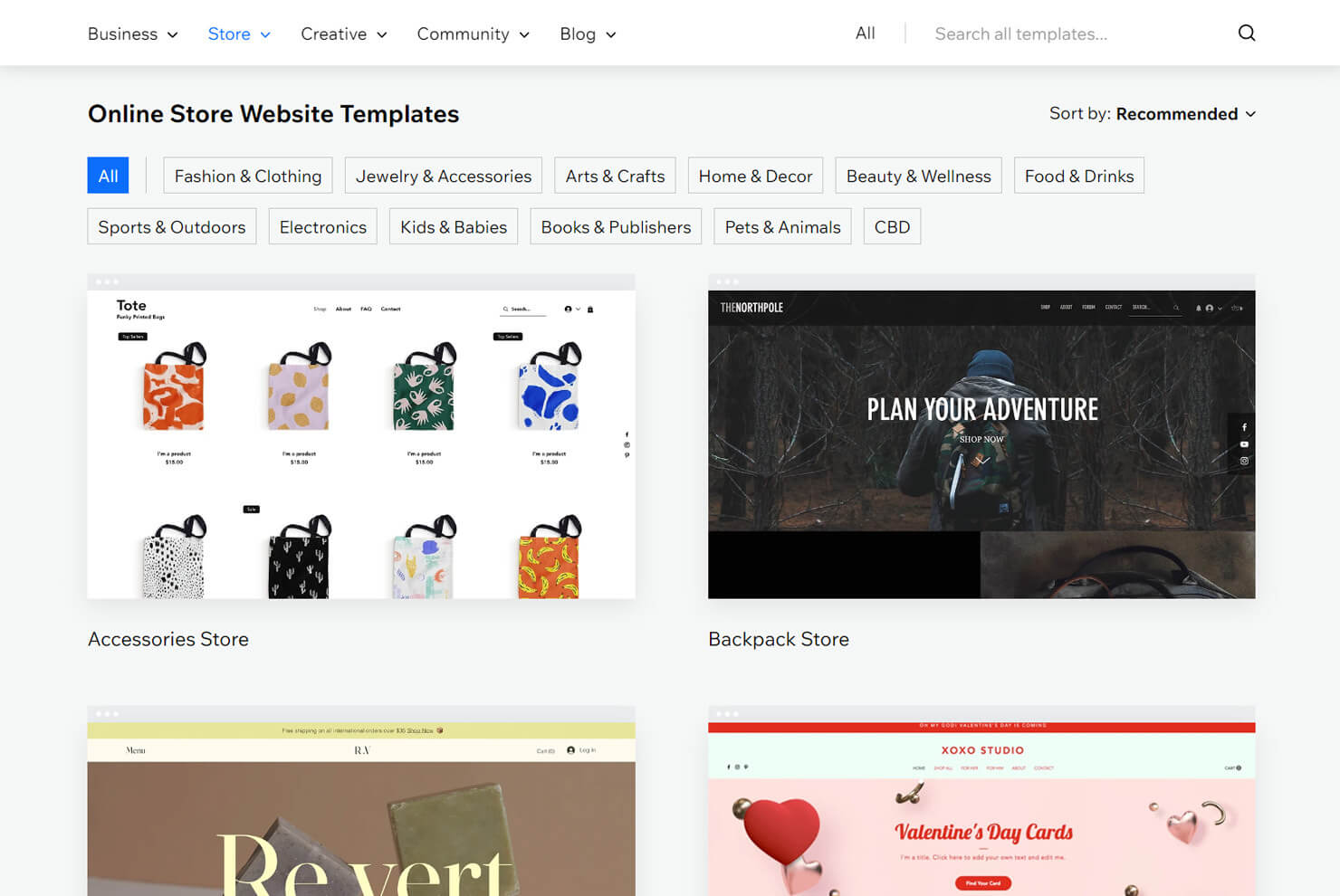
Wix offers dozens of templates useful for any needs and business.
Another great benefit of Wix is its pricing. It offers a free plan and paid plans that start at just $16 per month. This pricing strategy makes it much more affordable than WordPress, which requires users to purchase hosting and a domain name. Wix offers many e-commerce features, so users can easily set up an online store.
Benefits of WordPress
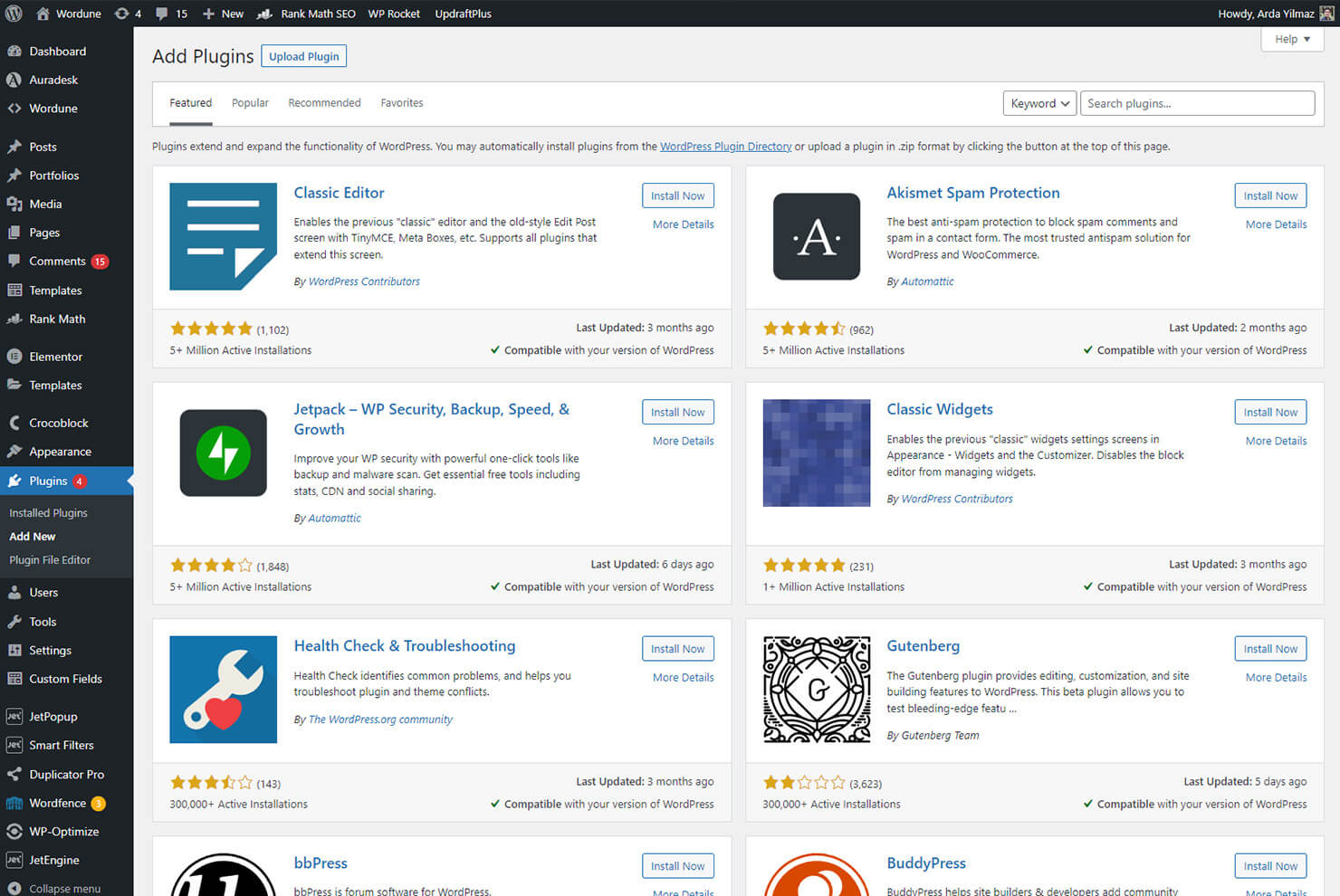
The biggest advantage of WordPress is its flexibility. It can create any website, from simple blogs to complex e-commerce stores. It also offers excellent scalability, so users can easily add more features or expand their websites as their businesses grow.
Besides security features, another great benefit of using WordPress is its SEO features. It is optimized for search engines, so users can easily rank their websites on the first page of search results.
Cons and pros? Wix vs. WordPress
- Costs comparison: Wix vs. WordPress
- Ease of use: Wix vs. WordPress
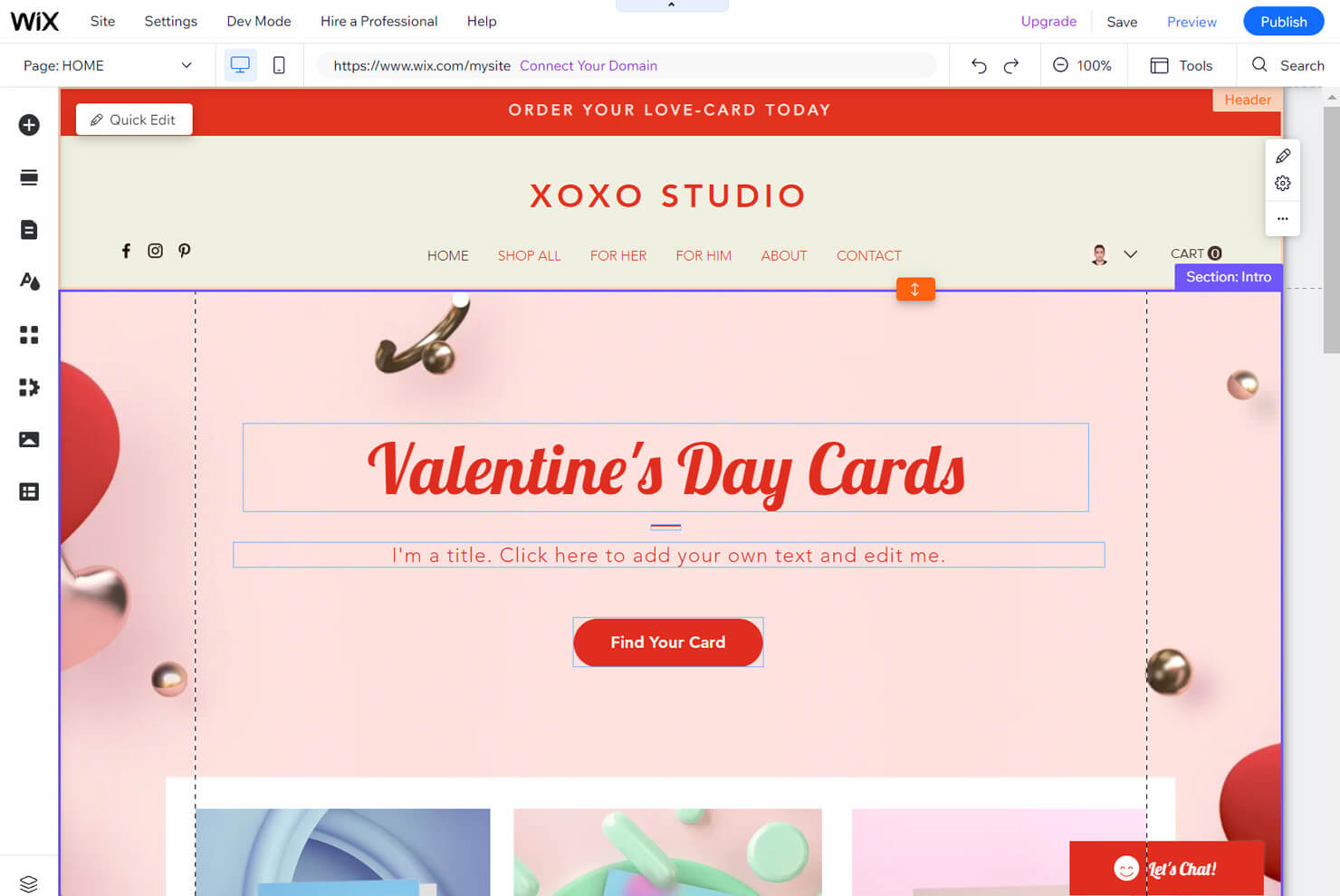
- Design: Wix vs. WordPress
On Wix, you can choose from over 800 professionally designed templates, but you may not be able to switch between templates without redoing everything on your website.
WordPress, on the other hand, gives you almost limitless control over the aesthetic of your site (assuming you have a good understanding of coding). Using WordPress themes, you can choose from a wide range of features and capabilities based on your needs and requirements.
- Ecommerce comparison: Wix vs. WordPress
When it comes to e-commerce, both platforms have their strengths. Wix is great for quickly setting up a store with drag-and-drop tools, while WordPress offers more options when it comes to customization and features.
Wix has a range of features designed specifically for e-commerce stores. These include an integrated shopping cart, payment processing, inventory tracking, and more. It also offers discounts, coupons, and loyalty programs to help drive sales. However, the features are limited, and the templates could be more visually appealing than WordPress’s.
WordPress is a great choice when it comes to e-commerce. It has a wide range of plugins that add e-commerce functionality to the platform. It offers more templates, including those specifically designed for online stores, so entrepreneurs can rest assured that their store is safe from hackers.
Which platform should you choose for your e-commerce store? It comes down to personal preference. Wix is great for those with limited coding knowledge who want a fast, easy setup. WordPress is great for those who have some coding knowledge and want more control over the design and features of their store.
- Security comparison: Wix vs. WordPress
Wix offers powerful tools to help manage and secure a website, including automatic malware scans and protection against common website vulnerabilities such as SQL injections and XSS attacks. Wix also offers a web application firewall for added protection against malicious attacks.
Wix has a wide range of security features, including a free SSL certificate, which helps encrypt all data sent to and from a website. Additionally, Wix provides secure user authentication, password encryption, and a two-step login for added security.
WordPress offers similar security features to Wix, including malware scanning, protection from common website vulnerabilities, and an SSL certificate for encrypting data. However, WordPress offers additional security features like secure FTP, which allows you to securely transfer files to and from your website and secure user access to the WordPress admin panel.
WordPress also has a wide range of plugins and themes that you can use to secure your website further. These plugins can help prevent malicious attacks and add additional layers of security to your website.
For security matters, we would prefer WordPress.
- Customer support comparison: Wix vs. WordPress
Wix offers a range of customer support options, including live chat, email, and phone support. Live chat support is available 24/7, and helpful Wix representatives can answer any questions. Wix also provides helpful tutorials and articles to help you get started and troubleshoot any issues.
On the other hand, although WordPress does not offer live chat support, it provides several other customer support options. WordPress offers an extensive library of helpful tutorials and articles and a detailed support forum. Additionally, if you need help with a specific issue, you can contact the WordPress support team via email or phone. Overall, both Wix and WordPress offer excellent customer support options. Depending on your needs, one might be a better fit than the other.
Why does people migrate from Wix to Elementor?
As time passes, more and more website owners notice that their websites can’t keep up with the rocketing progress of the market, trends, and Web technologies. More people get frustrated to see how their websites look boring and limited to what the Wix platform offers compared to thousands of newly launched dynamic, fancy, and complicated websites. The fact that many people are searching for the term “migration from Wix to WordPress” can’t be ignored or hidden.
Let us lift the burden off your shoulders and start new adventures in the world of almighty Elementor Pro now!
- Premium services offering Wix to Elementor
Do you need help migrating your website from Wix to Elementor?
Final verdict: Who comes out on top?
Wix is a great option for those who don’t have a lot of coding knowledge and want a fast, easy setup. It’s easy to use and has a wide range of features. It’s also easy to get help from Wix’s customer support team if you need additional assistance.
On the other hand, WordPress is great for those who have some coding knowledge and want more control over the design and features of their website. Using WordPress themes, you can choose from a wide range of features and capabilities based on your needs and requirements.
As a DIY website builder, there might be better options than Wix. It’s excellent for beginners who want to create a simple website but not for those who want to build a highly customized one.
WordPress might be your best bet for those who love customization and have some coding knowledge. It’s open-source, flexible, and easy to use. However, it might be a bit more challenging to get started.
Useful tags
WooCommerce vs. Shopify
Adobe Xd vs. Sketch
15 top best Elementor addons
How to create a Custom WordPress Widget?
WPBakery vs. Elementor
How to edit Functions.php in WordPress?
How can you boost sales on your E-commerce website?
How to disable Right-Click in WordPress?
13 Golden Metrics for your E-commerce website!
How to Optimize your WordPress Sitemap?
-
Written by: Arda Yilmaz
- Arda is a WordPress developer who writes articles and tutorials about web design and development, focusing on WordPress.
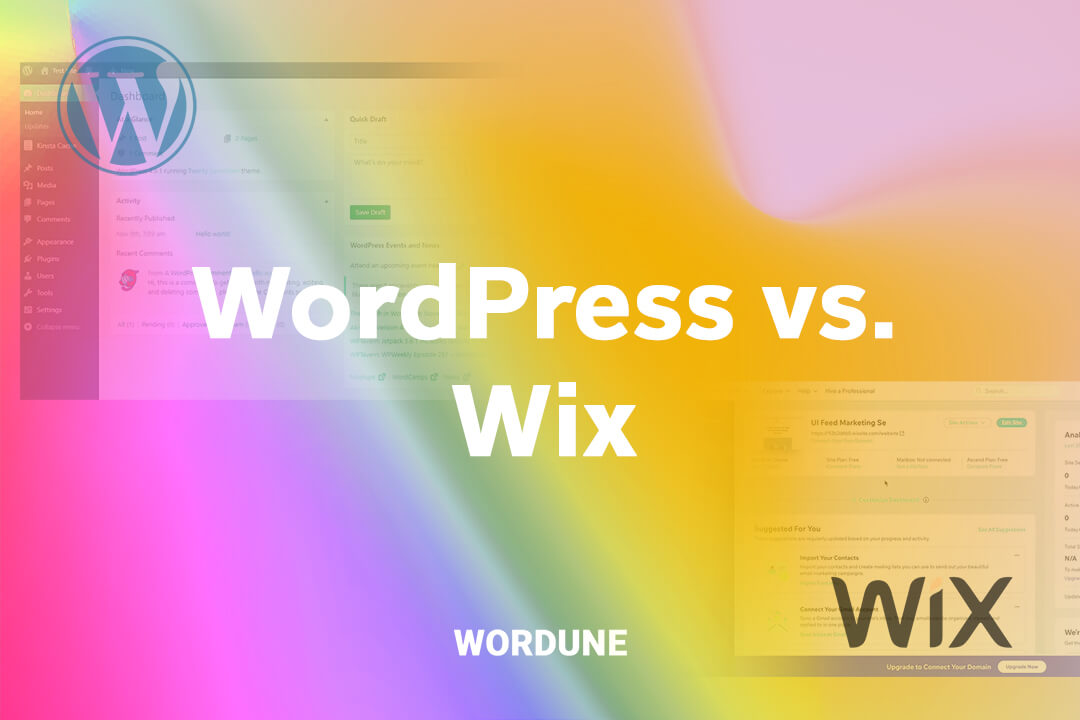
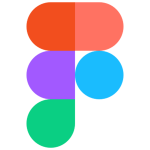

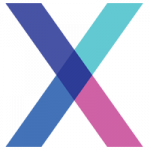



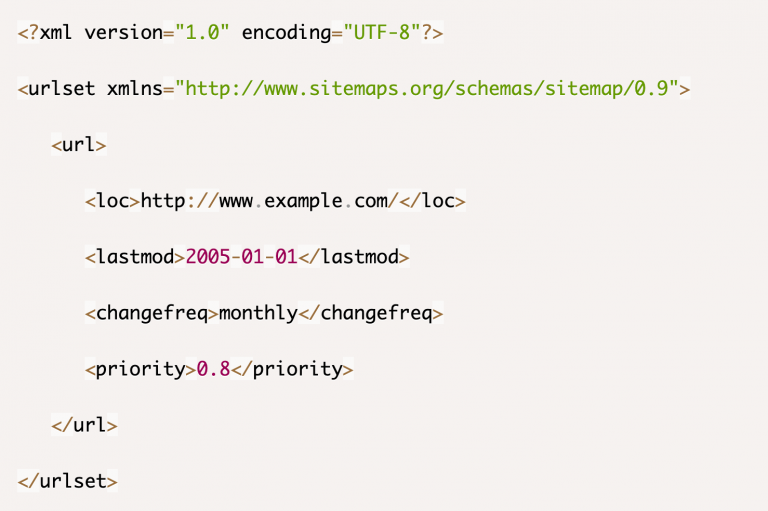




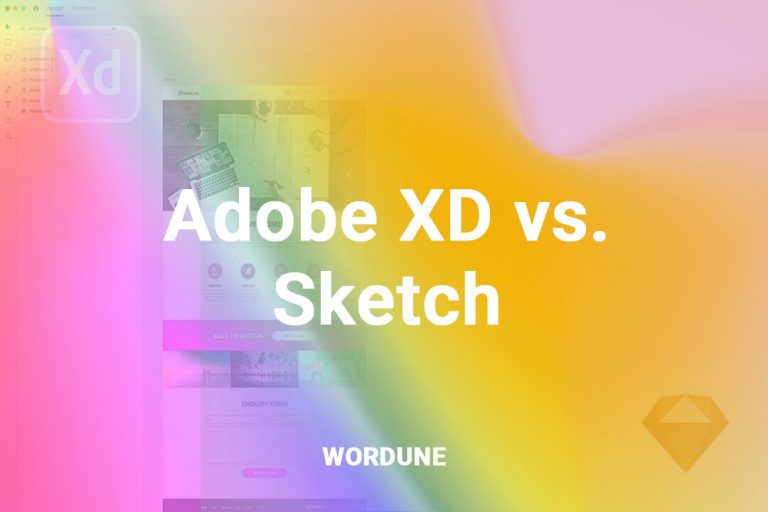
No comment yet, add your voice below!